Nov 08, 2011 - A developer dock for the Motorola Xoom
I have a Motorola Xoom that I occasionally do development on, and one of my major complaints about it is that the stock developer stand passes power and audio, but not the USB connection, which makes it great for the average consumer, but completely useless as a stand for my Xoom. I converted mine into a developer dock that passes the USB port, and this is how I did it.
I started by peeling the rubber non-skid pad from the bottom. On mine, the adhesive layer remained completely adhered to the bottom of the stand.

I then used the tip of a sharp kinfe to open the six holes in the bottom, for access to the screws.

The screws in mine are a Torx T6. After removing them, the dock just comes apart; no snaps. Inside are the two dock connectors, screwed to the underside of the docking area, and a surprisingly sophisticated circuit board at the back for the power input and audio output connectors.

The circuit board is secured with two more T6 screws and a plastic locating pin. After removing both screws, I had to do a bit of gentle prying to dislodge the board from the plastic locating pin.
I also removed the connectors from the housing, to make things easier to work on and handle. The screws holding the connectors in were a #0 phillips. The power connector came right out, but I had to push the USB connector out from the front, since the metal backing plate isn’t attached to the connector housing. The usual warnings about not pulling on the wires too hard apply here.
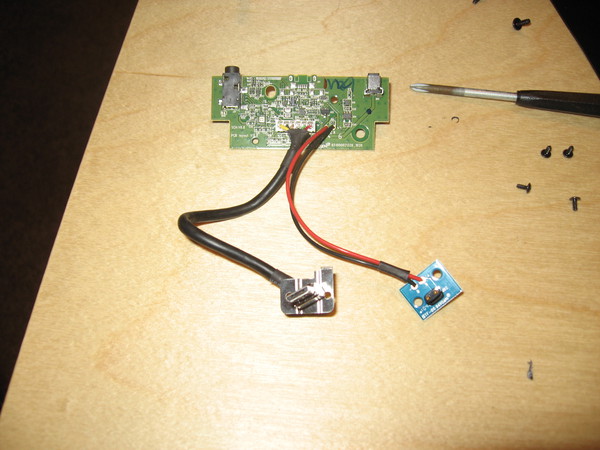
Looking carefully at the removed circuit board, I notice that there is a footprint for a mini/micro USB connector and associated components, but they aren’t populated. I’m going to contact support and see if they can give me any information about it before moving on.
Similar work: Motorola Xoom USB Dock USB sync dock mod
Home